SEO in SharePoint 2013
03 June 2015
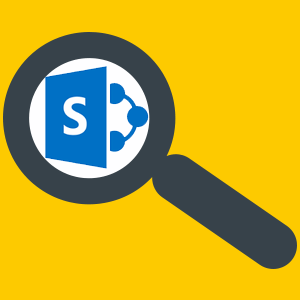
Each search engine has its own proprietary algorithm to determine what content is on a website and how it should be ranked. The largest search engines are Google, Bing, and Yahoo, with Google making up 64.5% of web searches, followed by Bing at 19.8%, and Yahoo with 12.8% (source). Google is increasingly secretive about the nature of its algorithms in order to defend results against games and schemes, but it is known that Google prioritizes mobile-friendliness, user experience, and a wide range of unpublished factors considered to impact site quality.
When crafting a strategy for search engine optimization, you have to consider both technology and content. From a technology perspective, search engines use HTML to crawl and index web pages, so it’s important to use a shared HTML vocabulary. The search engines can read some JavaScript, but not all of it, so important content should be in HTML whenever possible.
The content for your website should be well-presented, easy-to-use, and relevant, which may require frequent updates and refreshes. It should also be optimized for keywords and search, because no matter how beautiful your web page is, or how well-crafted your content, none of it will matter if the search engines can’t find it.
Additional steps that can be taken to bolster SEO from a technology standpoint are to optimize servers and to choose an SEO-friendly content management system (CMS).
We’re finding an increasing number of marketers are choosing SharePoint 2013 as the CMS for their public-facing website. While SharePoint is often considered the top choice for intranets, its rise as a CMS for external websites is a testament to the advances that have been made in templating, ease of use, and the ability to customize experiences with out-of-the-box toolsets.
SharePoint 2013 has several new features to enhance the SEO-friendliness of websites, and we’ve pulled the six techniques for search engine optimization in SharePoint that will have the biggest impact on a site’s search performance:
1. Make it responsive.
Google launched its new mobile-friendly ranking algorithm on April 21. The algorithm change directly impacted sites that weren’t mobile-friendly. Some brands have continued using m.sites, which are certainly better than a desktop-only solution, but they have a double effect of diluting search results for pages (because they are indexed as two distinct sites) and hurting the desktop version of the site’s rankings because it isn’t correlated with the m.site. Microsoft has provided popular grid and responsive frameworks, which take the best pre-built, web front-end frameworks and convert them to work within the SharePoint environment.
2. Use the tools.
There are new SEO properties for publishing pages, which include the ability to specific a browser title, meta description, page keywords, and whether a page should be excluded from search results. Although there is no guarantee that the search engine will use your meta description, you increase your odds by including one.
3. One URL for each page.
Every page should be indexed from one URL only. Having the same page indexed under multiple URLs dilutes search ranking. SharePoint can automatically generate a canonical URL for web pages.
A canonical URL is the SEO–friendly URL that you want search engines to treat as authoritative. In other words, a canonical URL is the one that you want visitors to see. Quite often canonical URLs were used to describe the home page. The typical example used is that most people treat the following URLs as the same:
- www.example.com
- example.com
- www.example.com/index.html
- example.com/home.asp
In actuality, these are all different URLs according to the search engines. Within SharePoint, you can pick the best URL to present to the search engines when there are multiple choices available. Typically, search engines will attempt to prioritize the URL that they feel is the authority for that page, but they don’t always get it right. Within SharePoint you can redirect all variations to your preferred, canonical URL.
4. Keep your sitemap fresh.
You can help search engines to find all of your pages by creating an XML sitemap, which is an XML file that contains URLs of all of your pages. It can also include information about the history of that particular page, such as when the page was changed or updated. SharePoint has a feature to automatically create the XML sitemap, and it can be set to update the XML sitemap daily, which ensures that any changes to your website are continuously discoverable.
5. Use friendly URLs.
URLs have a big influence on site ranking. One role of URLs is to reflect site structure, which is helpful for users and search engines alike. In addition to being easier to use and remember, friendly URLs have an SEO benefit by safeguarding page content from URL changes that can happen as the result of site structure or architecture changes. Information about friendly URLs can be found here.
6. Address site taxonomy.
Taxonomy is the hierarchal site structure or navigation. Taxonomy is used by search engines to assign context to content and extract meaning from pages and their structure. For example, there are words that have multiple meanings such as monitor, which may refer to a device such as a computer monitor, or it may mean to observe or systematically review. Within SharePoint, you can map taxonomy to specific pages, which eliminates the need to have a physical page for every navigational element – an important feature if your site is built around a long single scrolling page. A site can include hundreds of terms in the term store that link to a single page and serves up dynamic content based on that term.
As Google, Bing, and Yahoo evolve their algorithms, SEO will get increasingly complex. The clear message that all of the major search engines are sending is that they prioritize user experience and the quality of content, as validated by user behavior on the site. Using these techniques is a solid starting point to optimize your SharePoint 2013 site for search rankings.
4. Keep your sitemap fresh.
You can help search engines to find all of your pages by creating an XML sitemap, which is an XML file that contains URLs of all of your pages. It can also include information about the history of that particular page, such as when the page was changed or updated. SharePoint has a feature to automatically create the XML sitemap, and it can be set to update the XML sitemap daily, which ensures that any changes to your website are continuously discoverable.
5. Use friendly URLs.
URLs have a big influence on site ranking. One role of URLs is to reflect site structure, which is helpful for users and search engines alike. In addition to being easier to use and remember, friendly URLs have an SEO benefit by safeguarding page content from URL changes that can happen as the result of site structure or architecture changes. Information about friendly URLs can be found here.
6. Address site taxonomy.
Taxonomy is the hierarchal site structure or navigation. Taxonomy is used by search engines to assign context to content and extract meaning from pages and their structure. For example, there are words that have multiple meanings such as monitor, which may refer to a device such as a computer monitor, or it may mean to observe or systematically review. Within SharePoint, you can map taxonomy to specific pages, which eliminates the need to have a physical page for every navigational element – an important feature if your site is built around a long single scrolling page. A site can include hundreds of terms in the term store that link to a single page and serves up dynamic content based on that term.
As Google, Bing, and Yahoo evolve their algorithms, SEO will get increasingly complex. The clear message that all of the major search engines are sending is that they prioritize user experience and the quality of content, as validated by user behavior on the site. Using these techniques is a solid starting point to optimize your SharePoint 2013 site for search rankings.

